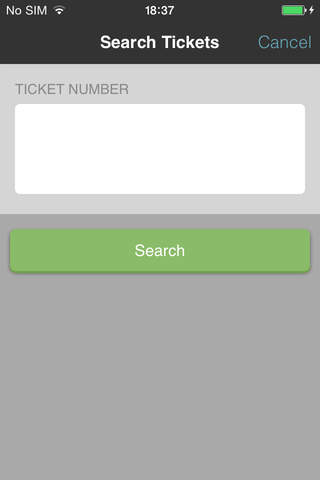ScanTicks app for iPhone and iPad
Developer: QuickTicks
First release : 26 Jan 2015
App size: 0 Bytes
ScanTicks is an ultra fast, easy to use multifunctional iOS Application aimed at event promoters for use in connection with the QuickTicks online ticket platform.
Monitor past, upcoming and live event statistics including ticket sales, attendee numbers and gender ratios whilst using the App as a fast and reliable scanning tool on the gate of live events, no training required!
Download the ScanTicks app now to experience the future of event control, sales monitoring and gating systems. Tickets can be downloaded and stored locally enabling a smooth and reliable entry process at all times. Live stats are continuously updated during events which link real-time to your QuickTicks promoter event management dashboard accessed via the website.
Download the ScanTicks App and have everything you need for full event control as a promoter.
- Monitor past events, attendee numbers and sales performances.
- Monitor your current upcoming events, tickets sold, gender ratios, all on the move!
- Download all event tickets to the app to enable full app functionality offline!
- Login as a promoter and scan people into your events, anytime, anywhere!
- Monitor real time statistics at your event - view entry numbers, male-female ratios and tickets remaining.
- Benefit from a fast and secure QR code camera scanner and torch tool for scanning printed tickets or mobile phone screens in poor lighting!
- Benefit from the ‘QuickScan’ button, which sends users immediately to the scanning screen for rapid usability.
- All devices are synced to prevent duplicate ticket scans (Wi-Fi/data connection required).
- Search for event attendees via order ID and allow immediate access into events.
- Control and monitor events from your iPhone, iPad and iPod touch.
Download the ScanTicks App now!
Please be aware that for full usability of the App, promoters must firstly register and list an event via the QuickTicks website.